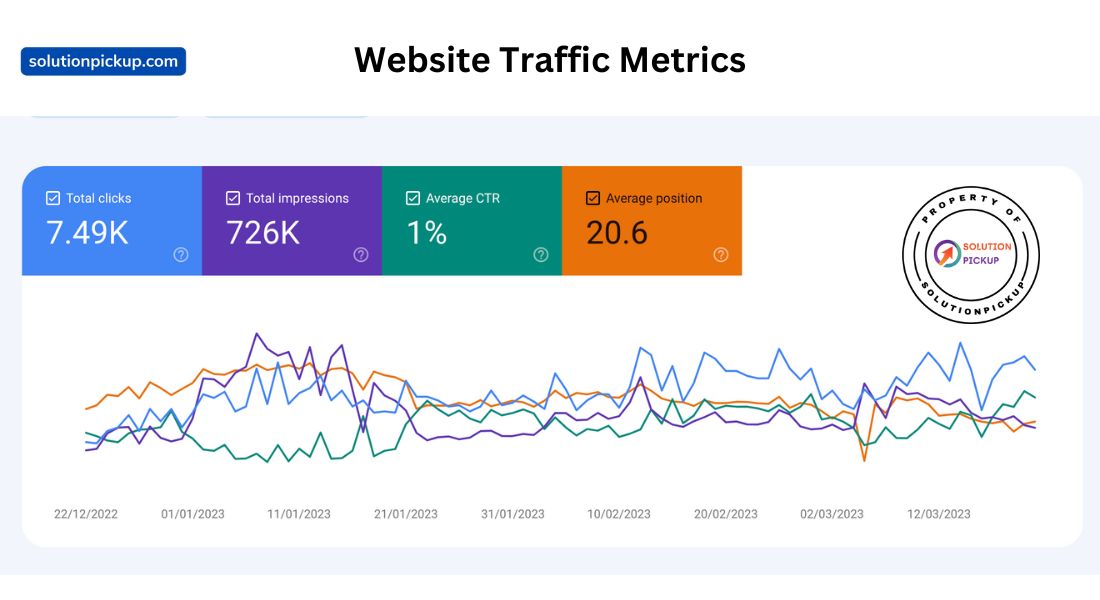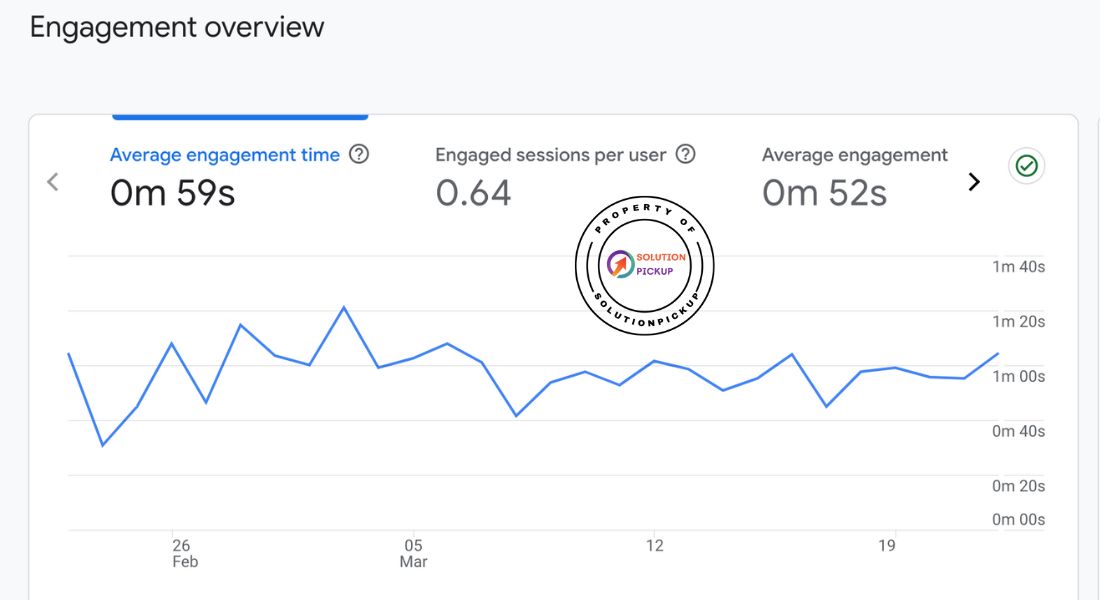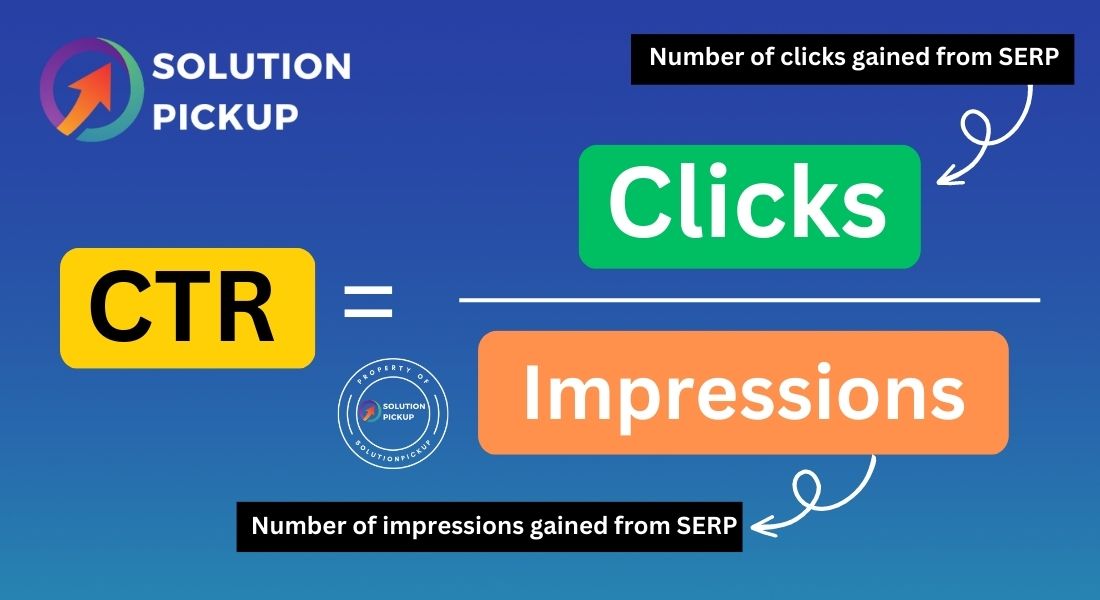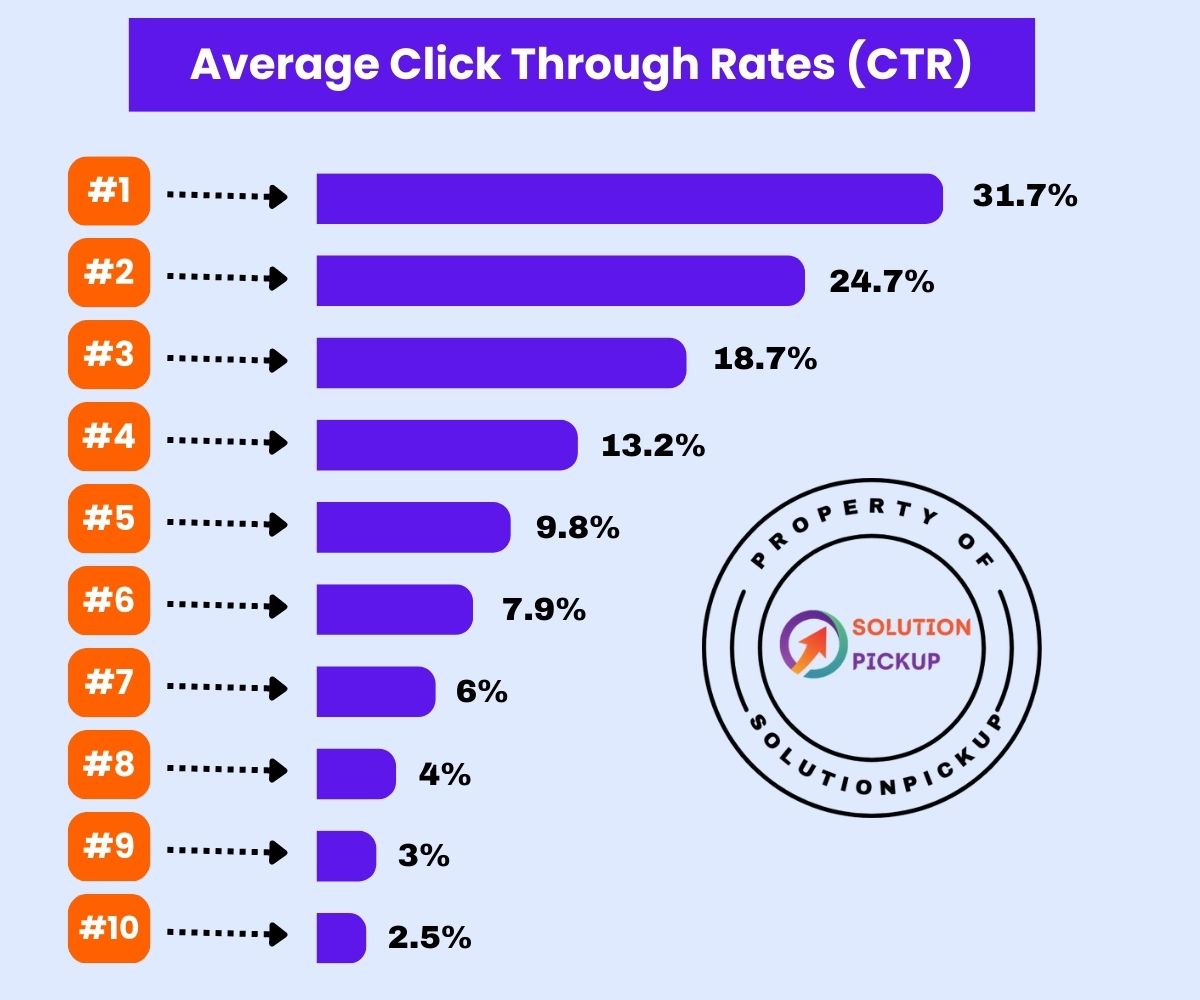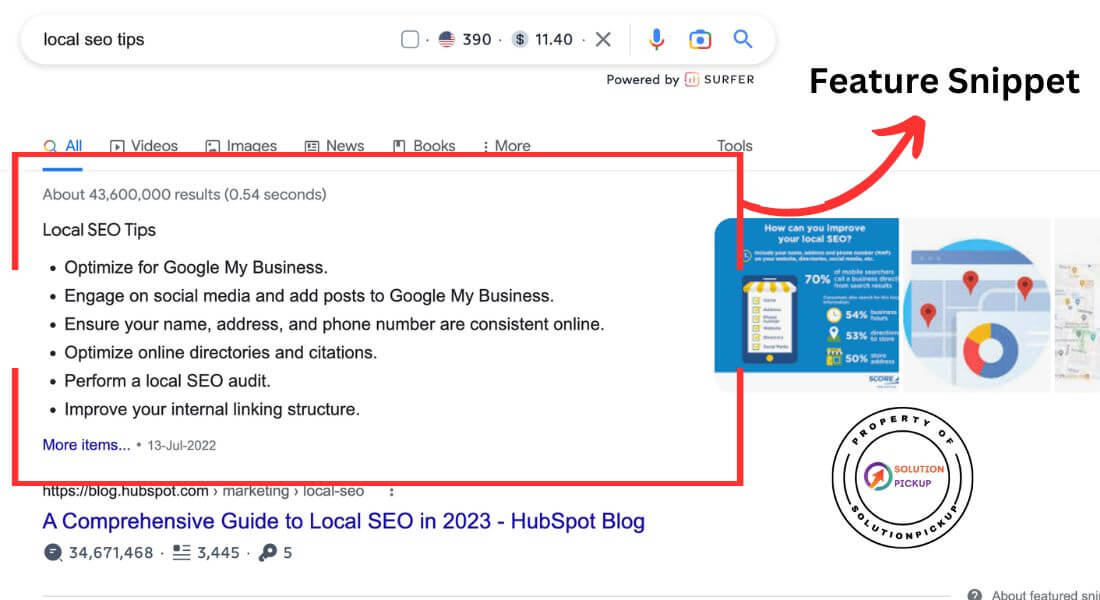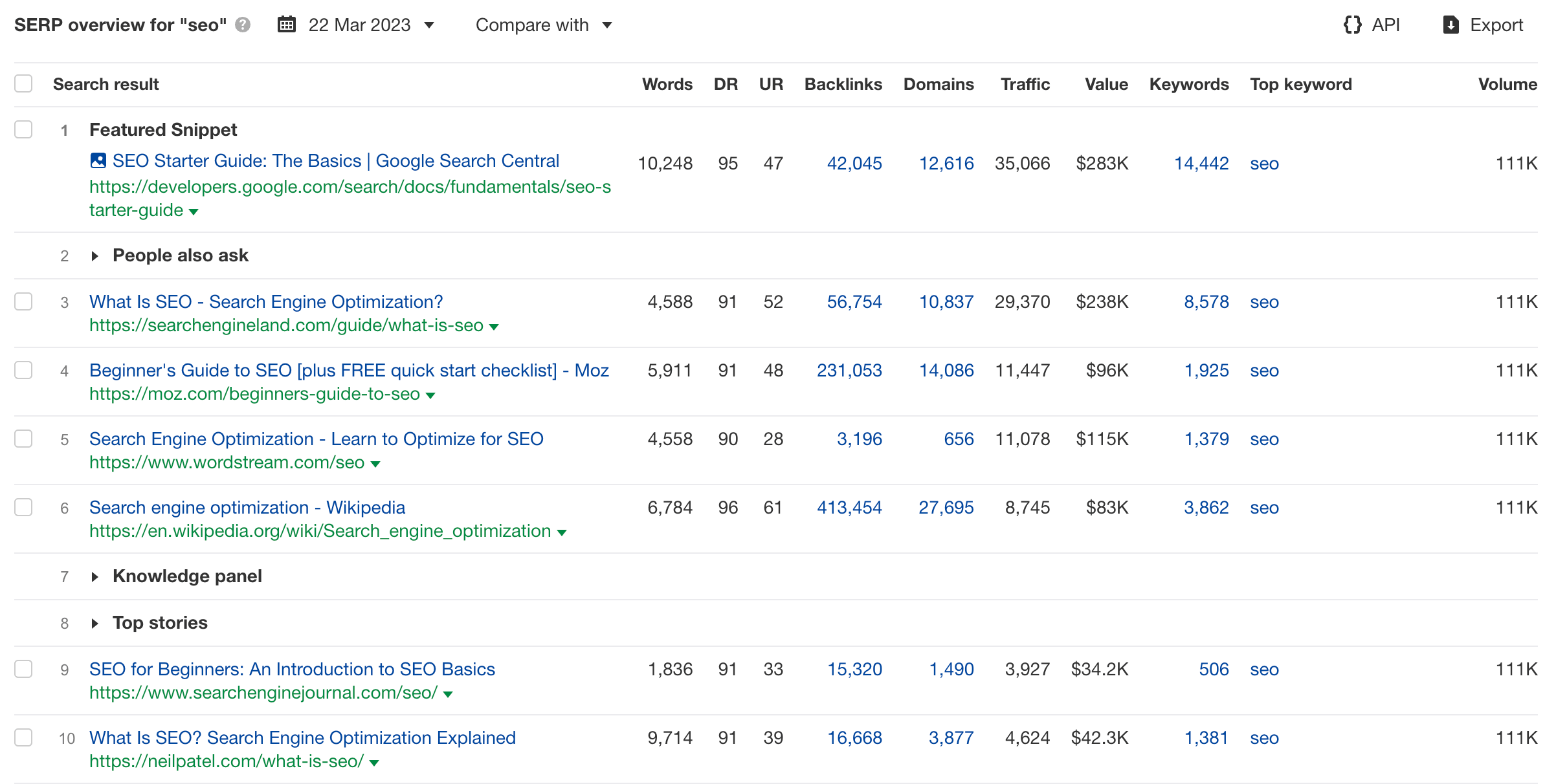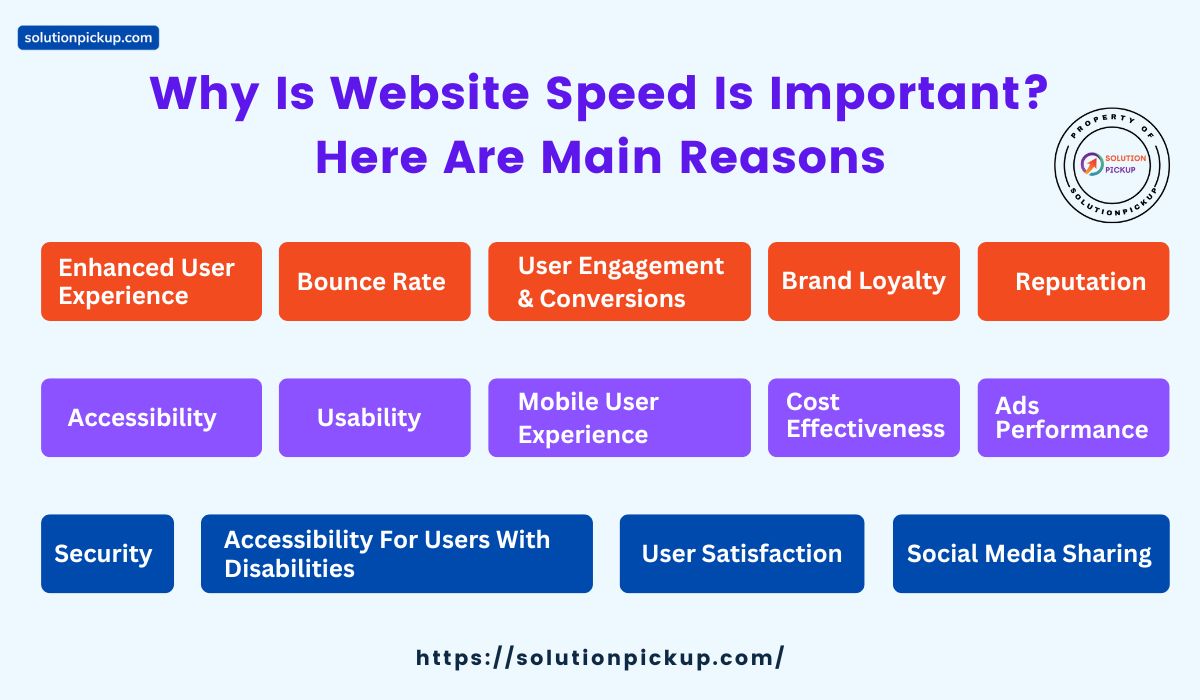Boost Your SEO Strategies: 25 Proven Google Analytics Tips
Understanding Google Analytics Metrics:
Google Analytics can tell you a lot about how well your website is doing, such as the percentage of visitors that stick around and how long they stay.
If you have a firm grasp of these indicators, you’ll be in a far better position to pinpoint problem areas and make data-informed decisions about enhancing your SEO efforts.
Google Analytics can enhance an organization’s search engine optimization efforts. Businesses can improve their website’s search engine rankings by examining critical indicators such as audience behaviour, traffic sources, keyword performance, and the speed at which their website loads.
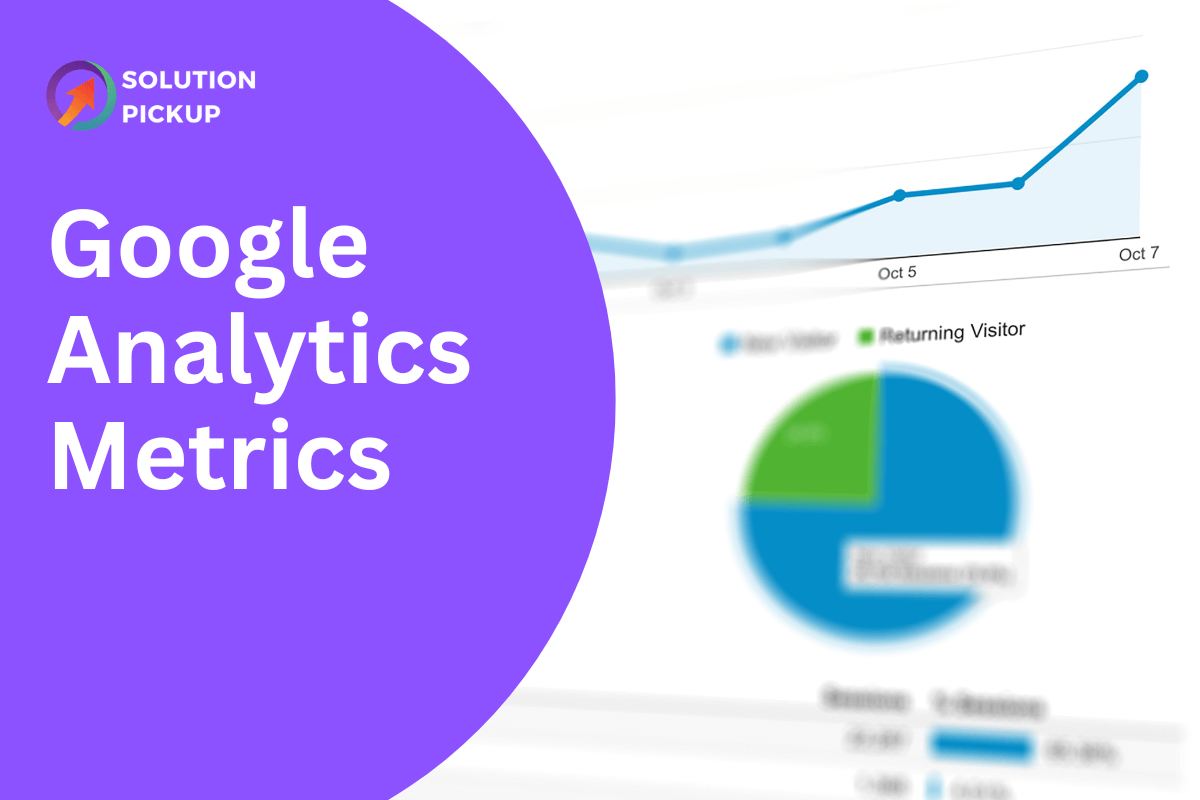
With the help of our 25 suggestions, we hope you will be able to optimize your use of Google Analytics for the most effective results.
Let’s dive and check one by one!
25 Google Analytics Tips to Improve Your SEO Strategies
1) Create a Google Analytics Account:
It is easy and free to create an account with Google Analytics. Creating your account is as simple as signing up with your Google account and following the prompts on how to do so.
2) Link your website to Google Analytics:
It is necessary to link your website to your Google Analytics account to use Google Analytics. To achieve this, you will need to add a tracking code to the HTML code of your website to track its visitors.
3) Set Up Goals and Events:
You can track the behavior of your users and the conversion rate by setting up goals and events. As a result of this data, you can optimize your website for better SEO performance.
4) Understanding Bounce Rate:
It measures how many people leave your site after only viewing one page on your site, which is called a bounce rate. If your website has a high bounce rate, consider whether it engages your visitors or is relevant to them.
5) Time on page:
Time on page measures how long visitors spend on a particular page. This metric can indicate how engaging your content is and how well it resonates with your audience.
6) Conversion rate:
A conversion rate indicates how many visitors visit your website and complete a desired action, such as purchasing or filling out a form. For a successful SEO strategy, it is essential to calculate this metric.
7) Identify Top-Performing Pages:
If you analyze your audience’s behaviour on your website, you can identify which pages are most engaging and relevant to your audience. If you can capitalize on this information, you can optimize your website’s content and structure.
8) Identify areas for improvement:
Additionally, you can identify areas for improvement on your website by analyzing your audience’s behaviour. If a visitor leaves your website after viewing a particular page on your website, you may need to optimize that page’s content or layout to be more appealing to visitors.
9) Optimize Content Based on Audience Behavior:
The more you understand your audience’s behaviour, the better you can optimize your content for your website to attract your audience and improve your search engine rankings.
10) Identify Top-Performing Channels:
Analyzing the traffic sources is possible to identify which channels drive the most traffic and engagement for your website. Using this data, you can optimize your SEO strategies to make the most of them.
11) Analyzing Traffic Sources:
By analyzing traffic sources, you can also identify areas where improvement can be made. For example, you may need to change your marketing strategy or content if one channel does not drive significant traffic to your site.
12) Optimize SEO Strategies Based on Traffic Sources:
Optimizing your SEO strategies can help you drive more traffic and improve your search engine rankings by understanding traffic sources.
13) Identify Top-Performing Keywords:
Identifying your website’s top keywords can help you increase traffic and engagement. Utilizing this data, you can optimize the content and structure of your website.
14) Analyzing Keyword Performance:
You can also identify improvement areas by analyzing keyword performance. Optimizing the content or structure of your website may prove more effective if certain keywords do not drive significant traffic.
15) Optimize SEO strategies based on keyword performance:
Optimizing your SEO strategies based on keyword performance will boost your search engine rankings and increase organic traffic.
16) Analyzing Site Speed:
SEO performance depends heavily on on-site speed. You can optimize your website for better performance by analyzing site speed using Google Analytics.
17) Use other tools to improve site speed:
For a more detailed analysis of your site speed and recommendations for improvement, use other tools such as Page Speed Insights or GT Metrix.
18) Optimize images and media:
Your website may experience significant slowdowns if you have large images or media files. Optimizing your images and media can improve your SEO performance and site speed.
19) Organic Search Report:
Using the organic search report in Google Analytics, you can analyze how users find your website through search engines. Using this data, you can identify top-performing keywords, landing pages, and conversion rates.
20) Landing Page Report:
In Google Analytics, the landing page report shows which pages on your website users first encounter. You can improve conversion rates and engagement by analyzing this data.
21) Site Search Report:
Google Analytics site search report lets you know what users are searching for on your site. Utilizing this data allows you to optimize your website content and structure to meet users’ needs better.
22) Behaviour Flow Report:
Using the behaviour flow report, you can view how users navigate your website using Google Analytics. It is possible to identify areas for improvement and optimize your website to increase engagement and conversions by analyzing this data.
23) Google Search Console:
You can better understand your website’s search performance by integrating Google Analytics with Google Search Console. Your SEO strategy can be optimized by analyzing this data to identify opportunities for improvement.
24) Social Media Platforms:
Track engagement and conversion rates on social media channels like Facebook and Twitter by integrating Google Analytics. You can use this data to optimize your social media strategies for better SEO performance.
25) CRM Tools:
You can track user behavior across touchpoints by integrating Google Analytics with CRM tools like Salesforce or Hub spot. The data can be used to improve conversion rates and optimize your sales funnel.
Conclusion:
To sum up, Google Analytics is a must-have for any SEO strategy. You may improve your website’s performance, learn more about your audience, and make more informed decisions about search engine optimization with the help of the advice in this article.
Search engine optimization (SEO) initiatives may be monitored and evaluated for their effect on on-site visits, time spent on-site, and sales via Google Analytics.
You may stay ahead of the competition and accomplish your business objectives by regularly monitoring the data and adjusting your SEO efforts. SEO is a never-ending process, but with Google Analytics, you can remain on top of it.
Frequently Asked Questions:
What is Google Analytics?
Businesses can track and analyze website traffic and user behavior using Google Analytics, a free web analytics tool provided by Google.
How can Google Analytics improve SEO strategies?
A comprehensive analysis of Google Analytics can help businesses identify areas for improvement and optimize their website for better search engine rankings. This is done by providing data on audience behavior, traffic sources, keyword performance, and site speed.
How do I set up Google Analytics for my website?
Setting up Google Analytics for your website begins with creating a Google Analytics account, generating tracking code, and adding code to your website’s HTML.
What are some common Google Analytics metrics used for SEO?
Google Analytics SEO metrics include bounce rate, session duration, traffic sources, organic search traffic, and top-performing pages.
How can I use Google Analytics to improve my website’s speed?
Use tools like Page Speed Insights or GT Matrix rather than Google Analytics for a more detailed site speed analysis. Furthermore, optimizing your images and media files will improve the speed and SEO of your site.
What is the organic search report in Google Analytics?
Using the organic search report in Google Analytics, you can analyze how users find your website through search engines. Identifying top-performing keywords, landing pages, and conversion rates can be done using this data.
How can I use the landing page report in Google Analytics to improve my SEO?
In Google Analytics, the landing page report shows the pages where users first encounter your website. Analyzing this data lets you optimize your landing pages to increase engagement and conversions.
What is the behaviour flow report in Google Analytics?
Using the behaviour flow report, you can view how users navigate your website using Google Analytics. You can maximize engagement and conversion rates on your website by analyzing this data.
How can I integrate Google Analytics with other tools to improve my SEO strategies?
You can analyze your website’s search performance and user behaviour across different touchpoints with Google Analytics integrated with other tools, such as Google Search Console and social media platforms. By analyzing this data, you can identify opportunities for improvement and optimize your SEO approach.
Is Google Analytics free to use?
All businesses and websites can use Google Analytics for free.
Can I use Google Analytics to track mobile app traffic?
Businesses can track user engagement and behavior in their mobile apps by using Google Analytics’ SDK (Software Development Kit).
How can I track conversions in Google Analytics?
Google Analytics allows you to track conversions by setting up conversion goals that track form submissions, purchases, and other desired actions. You can monitor and optimize your website to improve conversion rates.
Can I use Google Analytics to track social media performance?
Businesses can indeed track user engagement and conversion rates via Google Analytics. They can also optimize their social media strategies to improve SEO performance by integrating Google Analytics with social media platforms like Facebook and Twitter.
How often should I review my Google Analytics data?
Reviewing Google Analytics data monthly or quarterly might help you spot SEO trends and improvements.
Can Google Analytics help me track the performance of my paid search campaigns?
Yes, you can track the performance of your paid search campaigns by linking your Google Ads account to Google Analytics. You can optimize your SEO and PPC strategies to achieve better results.
What are some common Google Analytics mistakes to avoid?
Not setting goals, filtering internal traffic, or tracking 404 errors are frequent Google Analytics blunders. And not using annotations to track changes.
Can I use Google Analytics to track website engagement on mobile devices?
Businesses can optimize their mobile SEO performance using separate reports on mobile website engagement. Which includes bounce rate and session duration, offered by Google Analytics.