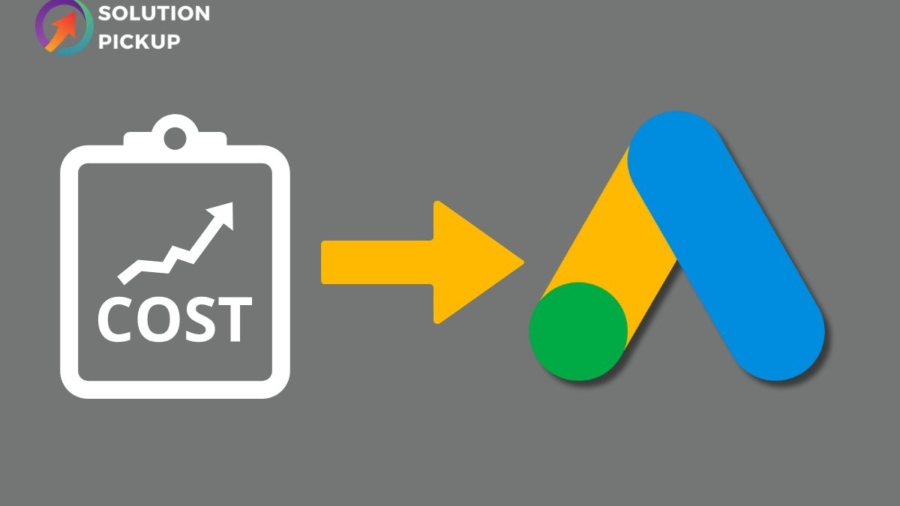The digital marketing landscape is constantly evolving, and marketers need to stay ahead of the curve to remain competitive. The right digital marketing tools can help you streamline your processes, save time, and improve your results. In this article, we will discuss the top 10 digital marketing tools that you should consider using this year.
1) Google Analytics:
Google Analytics is a free tool that provides in-depth insights into website traffic and user behavior. It allows you to track key metrics such as bounce rate, time on site, and conversion rates. By analyzing this data, you can gain a better understanding of your audience and make informed decisions about your marketing strategy.
2) SEM Rush:
SEMrush is an all-in-one digital marketing tool that offers features such as keyword research, site audits, and backlink analysis. It can help you identify high-value keywords, track your search engine rankings, and optimize your content for SEO. Additionally, it can help you keep an eye on your competitors’ online activities.
3) Hootsuite:
Hootsuite is a social media management tool that allows you to manage multiple social media accounts from a single dashboard. It offers features such as post-scheduling, content curation, and analytics. With Hootsuite, you can save time and streamline your social media marketing efforts.
4) Canva:
Canva is a graphic design tool that allows you to create professional-quality images and graphics without any design experience. It offers templates for various types of designs, including social media posts, infographics, and flyers. With Canva, you can create eye-catching visuals that will help your content stand out.
5) Mailchimp:
Mailchimp is an email marketing platform that allows you to create and send targeted email campaigns. It offers features such as email templates, list management, and automation. With Mailchimp, you can engage with your audience and nurture leads through the sales funnel.
6) Hotjar:
Hotjar is a user behavior analytics tool that allows you to track how users interact with your website. It offers features such as heat maps, session recordings, and feedback polls. By understanding how users navigate your site, you can optimize your user experience and improve your conversion rates.
7) Buffer:
Buffer is a social media management tool that allows you to schedule and publish posts across multiple social media platforms. It offers features such as post-analytics and team collaboration. With Buffer, you can save time and improve your social media presence.
8) Google Search Console:
Google Search Console is a free tool that allows you to monitor your website’s search engine performance. It provides insights into your search engine rankings, click-through rates, and search queries. By monitoring these metrics, you can identify areas for improvement and optimize your content for search engines.
9) Ahrefs:
Ahrefs is a comprehensive SEO tool that offers features such as keyword research, backlink analysis, and content analysis. It can help you identify high-value keywords, track your search engine rankings, and improve your website’s visibility in search engine results pages.
10) HubSpot:
HubSpot is an all-in-one marketing and sales platform that offers features such as lead capture, email marketing, and customer relationship management. It can help you attract, engage, and convert leads into customers.
Conclusion:
Digital marketing tools are essential for marketers looking to stay competitive in the constantly evolving digital landscape. By using tools such as Google Analytics, SEMrush, Hootsuite, Canva, Mailchimp, Hotjar, Buffer, Google Search Console, Ahrefs, and HubSpot, you can streamline your processes, save time, and improve your results. Consider incorporating these top 10 digital marketing tools into your marketing strategy.
Frequently Asked Questions:
What is Google Analytics?
Google Analytics is a free tool for analyzing website traffic and user behavior. Businesses can track key metrics such as bounce rate, time on site, and conversion rates to better understand their audience and make informed marketing decisions.
What is the use of SEMrush?
Using SEMrush, you can research keywords, audit websites, and analyze backlinks all at once. Identifying high-value keywords, tracking search engine rankings, and optimizing content for SEO are some of the benefits it provides to businesses. Moreover, SEMrush helps you keep an eye on what your competitors are doing online.
What is Hootsuite?
With Hootsuite, businesses can manage multiple social media accounts from one dashboard. Features include post-scheduling, content curation, and analytics. By integrating Hootsuite with your social media marketing strategy, you can save time and increase efficiency.
What is Canva used for in digital marketing?
You don’t need any design experience to create professional-quality graphics and images with Canva. You can use it to create social media posts, infographics, and flyers, among other types of designs. Businesses can make eye-catching visuals with Canva to help their content stand out.
What is Mailchimp and how can it help businesses?
Using Mailchimp, an email marketing platform, you can create and send email campaigns. A number of features are available, such as email templates, list management, and automation. Businesses can grow revenue and engage their audiences with Mailchimp’s sales funnel, which ultimately leads to increased conversions.